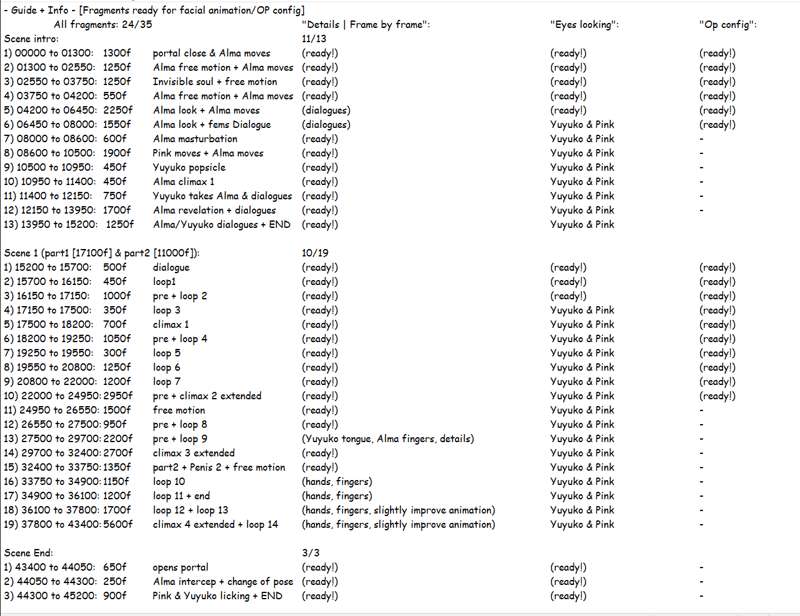Thirtieth Spoiler: Pool with Alma, Yuyuko and Pink Maid 3P (N°85)... and more. (Pixiv Fanbox)
Videos
-
frame by frame animation sample.mp4
Downloads
Content
- This post has videos spoiler and you will find it in the link of MEGA! -
- If you are TIER 2 or MORE and you do not have my link of Mega send me a message and I will send it to you! -
Highlights of the post include:
- Description of general activity of project N°85.
- "Details animation" and "Guide image of fragments".
- "summary of activities" and "links of wips".
- "Giving love to my little mimiku while she sleeps", new two variations images.
...
- Description:
For this occasion I bring a progress report and information on the activities I am carrying out in this "details animation" stage since I am still working on it before I can continue with the next thing.
After my last post, I decided to give all my attention to this project to be able to make and analyze how much progress I was going to be able to make, and although I had a few days busy with personal things, I feel that I made good progress considering that they were "fragments" of animation where many things needed a high amount of time.
Since I started this stage, and especially the last 18 days, I have only dedicated myself to doing 4 tasks that make up this stage that I call "details animation" and I will explain in a simple way what they are about:
1- "Details": This task consists of analyzing and determining if any previously animated movement (in the "general animation" stage) needs quick changes or improvements, but only if it is possible to do it slightly and with bones that will not affect bones. main. For example, making sure the models don't bleed through, increasing or accentuating some animation to give more emphasis, some animation I forgot to do, and more similar things.
2- "frame by frame": This task is the one that consumes the most time, and it tries to make precise animation, animating 1 bone in each frame (in mmd each second has 30 frames) taking into account maya from another model in question. For example, when I make "hand-job" pose animations or similar, it is typical that I make the decision to do this step, since the result is very good and realistic despite the time it requires (this means that if I use a hand, I will have You have to do this process 1 time for each finger).
frame by frame animation sample
Over time I was able to optimize this task, such as skipping 1 frame for every 1 frame recorded (for example, if I have to apply this task in 1000 frames [33 sec], I will make about 500 records instead of 1000, saving me half the time), as well as configuring my mouse with two macros to be able to move between frames to save even more time without having to resort to my keyboard, something I applied a few days ago. Even so, this task continues to be the one that takes me the most time.
3- "Eyes Looking": This task consists of animating only where the models are looking individually, taking into account the "general animation", so I usually wait until I have the entire animation to have a better reference.
4- "OP config": One of the negative things about mmd is that if you use "ik bones" parented to another (that continuously follow another bone) it must be well configured in terms of calculation, otherwise you will have a delay and when the render is performed, the result is not good.
So over time it occurred to me to work with invisible copies of the main models and order them in such a way that the delay problem is solved. This is only possible when you already have the animation of the main models.
In general, those are the steps that I am applying in all the animation made and once fully applied I will continue with the next stage, the "facial animation".
Below I will leave a guide image of fragments that are already ready and that still remain to be done:
- Here you will find all the wips of the project so far:
N°14 (+ sound): Mega
N°13: Mega
N°12: Mega
N°11: Mega
N°10B: Mega
N°10A (+ sound): Mega
N°9.5 v(1.2 + sound): Mega
N°9 v(1.2 + sound): Mega
N°8 v(1.1 + sound): Mega
N°7 v(1.1): Mega
N°6 v(1.1): Mega
N°5 v(1.1): Mega
N°4 v(1.1): Mega
N°1, 2 & 3 v(1.1): Mega
N°0 Intro (+ sound) part4: Mega
N°0 Intro (+ sound) part3: Mega
N°0 Intro (+ sound) part2: Mega
N°0 Intro (+ sound): Mega
...
- Link of wips folder - (Tier 2): Mega
- Link, Preview of scenes - (images): Mega
...
All wips in a video (v1.2): Mega
Old all wips in a video: Mega
- Summary of all activity:
Animation: In process of the "Details Animation" stage.
- The following fragments have been completed:
+ 9.
+ 10.
+ 11.
Models:
"Alma": v3.1
- A new material was added that covers a non-existent area of the shoulders:
+ New mesh was created in the shoulder area.
+ Made slight improvements to the textures in the shoulder area.
- Improvements were made in the "breast" area for the pov perspective, now the mesh reacts to movements in a better way.
- Collisions were disabled in the "hair" and "cape" physics bodies to avoid collisions with the physics of the other models.
"Yuyuko": v3.22
- A problem with mesh transfer in the "breast" area was solved.
- A morph was modified to improve the animation of the "top" bikini since in some moments it crossed the "breast" mesh.
--- [ Progress stage & remaining percentage] ---
Planning | Animation - [ Details and effects ] - Editing and rendering
Animation:
- Scene intro + scene 2 + scene end: 100% (45200 frames)
Details and effects:
- All scenes: 50%
Giving love to my little mimiku while she sleeps.
- Description:
For this occasion I would have liked to bring new animation to show, but after many days of "frame by frame" animation it left me a little saturated and I decided that I will leave it for my next post. Even so, I still plan what the future animation will be, I leave here two variations of an existing pose that I may do later.
Images:
- 10-scene 3 pose 3a
- 10-scene 3 pose 3b + camera test
You will also find these images in my folder "1- Preview Scenes (Images)" in my link of MEGA, folder "113 Gumi & Mimiku While She Sleeps".